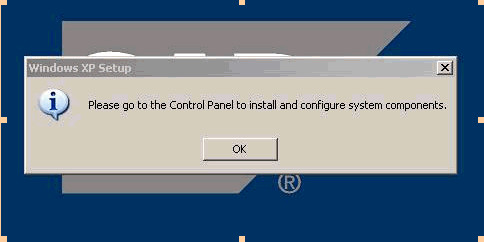Problem with LaunchAppAndWait I guess
Posted 06 July 2006 - 11:48
I have the following script code doing the following
LaunchAppAndWait(JRE_EXE_NAME, commanLineForJRE, LAAW_OPTION_WAIT);
The above works fine and installs the JRE.
LaunchAppAndWait(EXE_FILE_NAME, commandLine, LAAW_OPTION_WAIT);
What is happening is that when the above code is not being executed. I get a message with the following.
[COLOR=red]"Go To the Control Panel Configure System Components and Install"
NOTE: When I execute the same exe from command line passing the command line arguments, it works fine.
Could you one of you point out if there is something that I am doing wrong or is something to do with the system in which I am testing.
With Regards
Murali
Posted 06 July 2006 - 17:24
Stefan Krüger
InstallSite.org twitter facebook
Posted 06 July 2006 - 17:25
Stefan Krüger
InstallSite.org twitter facebook
Posted 10 July 2006 - 05:25
Thanks for the information provided, well yes the full path is specified. About the temp folder did you mean windows TEMP folder of WINDOWS or some other TEMP folder. Could you please update me on the same.
With Regards
Murali
Edited by murali_s, 10 July 2006 - 06:05.
Posted 11 July 2006 - 08:56
Stefan Krüger
InstallSite.org twitter facebook
Posted 11 July 2006 - 12:27
No I dont find the file there. Could you let me know what could be the reason. Also please let me know if you need more information from my side.
With Regards
Murali
Posted 12 July 2006 - 10:06
This is what I am doing, inside the install script. I am installing the JRE in silent mode, then executing a java program after the JRE is installed. And then trying to install some setup.exe file, I am not really sure if the control even goes there, I get the message from Windows that "Go to the Control Panel Configure and Install Programs". Could you please update me on the same.
With Regards
Murali
Posted 12 July 2006 - 11:51
Please delete all files from your TEMP folder and try again. I suspect your setup might be launching some other setup.exe that's left behind in the temp folder.
Stefan Krüger
InstallSite.org twitter facebook
Posted 12 July 2006 - 12:25
-Stein Åsmul
Posted 14 July 2006 - 10:48
Stefan Krüger
InstallSite.org twitter facebook
Posted 29 August 2006 - 20:41
ChangeDirectory (WHEREMYPROGRAMISDIR);