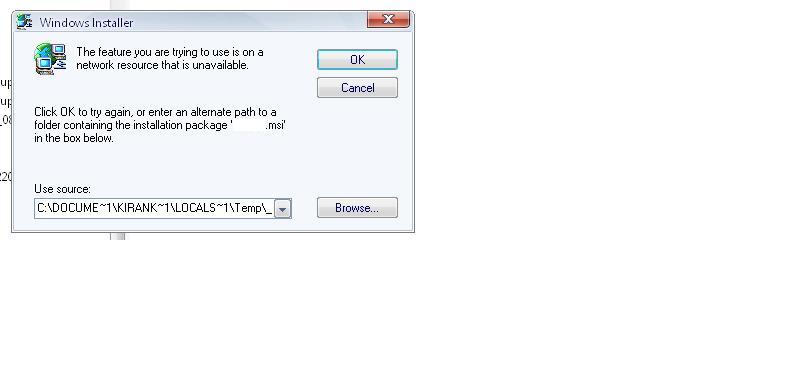Multiple previous setups
Posted 23 April 2008 - 13:21
I am using the installshield 11 professional edition,while creating the patch i added the latest setup as version 2.2.5.1 and in previous1 is 2.2.4.0 ,previous2 is 2.2.5.0 after adding the setups i build ed the patch, while building the patch i got an error message as
"There was an error creating the patch package. writing contets of log file 'E:\install\vis\patch\patchConfiguration1\Interm\PatchCreation.log' to output window"
So please give some suggestions for this,
i tried some methods that was mentioned in help
1.Free up disk space
2.Ensure that a valid GUID is used for ProductCode, UpgradeCode, and Package Code of both the base and upgraded MSI packages.
3.Ensure that any previous and latest setups used in building the patch contain an UpgradeCode.
please help me ....urgent.....Thanks for Help.
Regards,
--kirankumar GT.
Posted 24 April 2008 - 14:52
Stefan Krüger
InstallSite.org twitter facebook
Posted 25 April 2008 - 06:02
--kirankumar
Attached Files
Posted 25 April 2008 - 17:29
From the log:
Val0003: This setup will perform a SMALL upgrade of the referenced previous setup e:\my installshield 11 projects\old_backup\vista\copy (3) of workingpatchbackup_080423\patch\previous4\colavo.msi
Val0003: This setup will perform a MINOR upgrade of the referenced previous setup e:\my installshield 11 projects\old_backup\vista\copy (3) of workingpatchbackup_080423\patch\previous5\colavo.msi
...
ERROR: This patch contains multiple transform sets and is a mixture of QFE, minor, and/or major patches.
Note the "QFE" is sometimes used when referring to a "small update".
Stefan Krüger
InstallSite.org twitter facebook
Posted 28 April 2008 - 10:05
i observed one more instance of getting the same error 6415 but in log file description is different.
Please go through the attached log file, Here i am building the normal patch consisting latest setup as 2.2.5.0 and previous setup as 2.2.4.0(i am not building the multiple previous setups),
while building the patch it is giving the error as -6415, but in log file it is giving the different description as
ERROR: Cannot create patch file for 'E:\My InstallShield 11 Projects\Old_Backup\Vista\Copy (3) of WorkingPatchBackup_080423\patch\Latest4\.\program files\gt\bolavo\.\resource\resource.aul' at 'C:\DOCUME~1\KIRANK~1\LOCALS~1\Temp\ISP51.tmp\Family4\00110.PAT'.
so please help me in this scenario, i think the above problem (previous post) is due to this,Am i right?
--kirankumar
Attached Files
Posted 28 April 2008 - 11:43
I solved the problem, what u mentioned is correct( Please increment the ProductVersion number in one of the first three fields. Windows Installer ignores the fourth field, so 2.2.5.1 and 2.2.5.0 are treated as identical version numbers.
)
After building the patch, while running the patch i am getting the 1706 error,
i gave msi commandline arguments in patch configuration as REINSTALLMODE=omus REINSTALL=ALL,
please help me out in this situation.
--kirankumar
Posted 28 April 2008 - 13:17
--kirankumar
Attached Files
Posted 28 April 2008 - 21:52
REINSTALLMODE=vomus REINSTALL=ALL
Stefan Krüger
InstallSite.org twitter facebook
Posted 06 May 2008 - 08:00
Thanks for your reply,i checked with "vomus" also but still the problem exist.
one more error came as
DEBUG: Error 2835: The control ErrorIcon was not found on dialog SetupError
Internal Error 2835. ErrorIcon, SetupError
Stefan-san, please give some suggestions regarding this.
--kirankumar
Posted 06 May 2008 - 09:32
- Try using http://www.google.com before posting.
- I answer questions only via forums. Please appreciate the time I give here and don't send me personal emails.
Posted 06 May 2008 - 10:42
According to Stefan-san suggestion i was changed the REINSTALLMODE option from "omus" to "vomus",
After that if run through the verbose mode(setup.exe /v"/l*vx c:\mylog.txt") it is working fine,but if run directly(by double clicking) it was giving the error,i attached this as an attachment,
in attachment if i press ok then it gave pop up as
" the path cannot be found.verify that you have access to this location and try again,or try to find the installation package productname.msi in a folder from which you can install the product."
if i press cancel then it is giving the message as
"installation source for this product is not available. verify that the source exists and that you can access it"
please help me in this situation.
--kirankumar
Posted 07 May 2008 - 12:03
where [PackedProductCode] is the product's Product Code packed in the bizarre way that Microsoft deemed was an efficient method. Below are 2 routines to create and decipher the packed string. So, feed in the Product Code you're looking for, then look beneath the registry key above for the packed (or, as I call it above, munged) Product Code, then the SourceList key's LastUsedSource value.
| CODE |
Call MungeProductCode("{D650B8A9-C547-42D3-A7DF-0FAD0AC6E9ED}", i) WScript.Echo i & " should match " & vbCRLF & "9A8B056D745C3D247AFDF0DAA06C9EDE" & vbCRLF & vbCRLF Call UnMungeProductCode(i, j) WScript.Echo j & " should match " & vbCRLF & "{D650B8A9-C547-42D3-A7DF-0FAD0AC6E9ED}" & vbCRLF & vbCRLF Sub MungeProductCode(ByVal strProductCode, ByRef strMungedCode) '// This routine munges the ProductCode into the munged format '// used by various registry entries for Windows Installer '// For example: {D650B8A9-C547-42D3-A7DF-0FAD0AC6E9ED} '// becomes '// 9A8B056D745C3D247AFDF0DAA06C9EDE Dim arrSortOrder Dim strNewCode Dim intIndex arrSortOrder = Array(9,8,7,6,5,4,3,2,14,13,12,11,19,18,17,16,22,21,24,23,27,26,29,28,31,30,33,32,35,34,37,36) '// Generate the munged code For intIndex = 0 To UBound(arrSortOrder) strNewCode = strNewCode & Mid(strProductCode,arrSortOrder(intIndex),1) Next strMungedCode = strNewCode End Sub Sub UnMungeProductCode(ByVal strMungedCode, ByRef strProductCode) '// This routine reconstructs a ProductCode from the munged format '// used by various registry entries for Windows Installer '// For example: 9A8B056D745C3D247AFDF0DAA06C9EDE '// becomes '// {D650B8A9-C547-42D3-A7DF-0FAD0AC6E9ED} Dim arrSortOrder Dim intIndex Dim strPartTemp Dim strPart1 Dim strPart2 Dim strPart3 Dim strPart4 Dim strPart5 '// Part 1 strPartTemp = Left(strMungedCode, 8) strPart1 = StrReverse(strPartTemp) '// Part 2 strPartTemp = Mid(strMungedCode, 9, 4) strPart2 = StrReverse(strPartTemp) '// Part 3 strPartTemp = Mid(strMungedCode, 13, 4) '// Excuse me! May I borrow these variables for a moment? strPart3 = Left(strPartTemp, 2) strPart4 = Right(strPartTemp, 2) strPart3 = StrReverse(strPart4) & StrReverse(strPart3) '// Now deal with part 4 properly strPartTemp = Mid(strMungedCode, 17, 2) strPart4 = Mid(strMungedCode, 19, 2) strPart4 = StrReverse(strPartTemp) & StrReverse(strPart4) strPartTemp = Mid(strMungedCode, 21, 12) arrSortOrder = Array(2,1,4,3,6,5,8,7,10,9,12,11) '// Generate the product code For intIndex = 0 To UBound(arrSortOrder) strPart5 = strPart5 & Mid(strPartTemp,arrSortOrder(intIndex),1) Next strProductCode = "" strProductCode = strProductCode & "{" strProductCode = strProductCode & strPart1 strProductCode = strProductCode & "-" strProductCode = strProductCode & strPart2 strProductCode = strProductCode & "-" strProductCode = strProductCode & strPart3 strProductCode = strProductCode & "-" strProductCode = strProductCode & strPart4 strProductCode = strProductCode & "-" strProductCode = strProductCode & strPart5 strProductCode = strProductCode & "}" End Sub |
Edited by VBScab, 07 May 2008 - 12:04.
- Try using http://www.google.com before posting.
- I answer questions only via forums. Please appreciate the time I give here and don't send me personal emails.
Posted 07 May 2008 - 12:47
1.You told is correct,there is no source is available, what is the solution for this?
i am updating using the patch mechanism( update.exe for update the old versions).
2. San i have one more doubt regarding multiple previous setups,
is it possible to give version number for latest (means 2.2.5.1 to latest setup), for previous setup1 2.2.4.0 and for previous setup2 is 2.2.5.0?
instead of giving latest setup as 2.2.6.0, previous setup1 as 2.2.4.0 and for previous setup2 as 2.2.5.0
because i need to update only fourth field for 2.2.5.0 and for 2.2.4.0 we need to update both third and fourth field.
i tried by changing the version of latest setup to 2.2.5.1,i got 6415 build error,
please give some suggestions on this.
--kirankumar