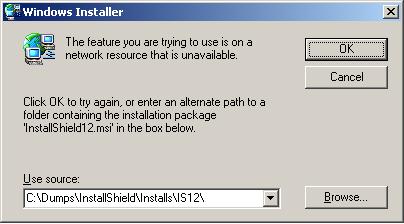Hi,
Iam using Installshield 2008 professional edition. When I tried to open my ISM file,getting popup box as "Windows Installer.... trying to browse MSI file...." Attachment is the error. Traced the log file and find out that :
=== Verbose logging started: 1/2/2009 10:51:42 Build type: SHIP UNICODE 3.01.4000.4039 Calling process: C:\windows\Explorer.EXE ===
MSI © (EC:80) [10:51:42:500]: Resetting cached policy values
MSI © (EC:80) [10:51:42:500]: Machine policy value 'Debug' is 0
MSI © (EC:80) [10:51:42:500]: ******* RunEngine:
******* Product: {xxxx---xxxxx----xxxxx------}.
I have deleted the product code (showing in the log file) from the regedit (HKLM\Software\Microsoft\Windows\CurrentVersion\AppCache). Again and again Iam getting popup while opening the ism file.. finally ISM is not opening properly, which interrupting my work. Can anybody suggest any workaround to resolve this issue......
Please kindly provide ur workaround ..................
This is a ready-only archive of the InstallSite Forum. You cannot post any new content here. / Dies ist ein Archiv des InstallSite Forums. Hier können keine neuen Beiträge veröffentlicht werden.

ISM problem
Started by
venkateshwar_InstallShiled
, Jan 02 2009 06:37
6 replies to this topic
Posted 04 January 2009 - 00:49
The source installation MSI file used to install Installshield is needed. Dig out your CD's or DVD's mate. If you don't have them I'd suggest you download the latest setup, uninstall your current version and install the new one.
Regards
-Stein Åsmul
-Stein Åsmul
Posted 05 January 2009 - 06:13
Yeah! It worked fine for me. I have re-installed my Installshield and rebooted the machine . It starts working fine. The only thing that I couldn't understood is.. what might be the problem, will it because of any iKernel.exe or else some other engine which helps to open ISM file.
Posted 05 January 2009 - 07:52
It can be a few things. Most commonly the ResolveSource standard action might be sequenced or triggered in a way that makes it necessary for the windows installer engine to read from the source file. Custom actions in the MSI could also be calling source related api's that trigger the need for the original install media. Finally, if you are running a patch the original file may be needed for copy to disk before it can be patched, etc...
In essence the situation is causes by the windows installer engine going "I need the original media for some reason" and the reason can be lots of stuff :-). A well authored setup package should never trigger this problem. Some packages even trigger these kinds of errors on uninstall, and that's horrendously ugly (means you can't uninstall without finding the original install media).
In essence the situation is causes by the windows installer engine going "I need the original media for some reason" and the reason can be lots of stuff :-). A well authored setup package should never trigger this problem. Some packages even trigger these kinds of errors on uninstall, and that's horrendously ugly (means you can't uninstall without finding the original install media).
Regards
-Stein Åsmul
-Stein Åsmul
Posted 05 January 2009 - 07:54
Reading again, I think the most likely cause in this case is that a shared file has been replaced by another application on the system, and windows installer wants to put back the file used by Installshield.
Please note that a quick "hack" for cases like this could be to try to launch the main application exe directly (i.e not go through shortcuts of any kind). This will bypass windows installer's component referencing mechanism. Lots of problems, lots of hacks, lots of solutions.
Please note that a quick "hack" for cases like this could be to try to launch the main application exe directly (i.e not go through shortcuts of any kind). This will bypass windows installer's component referencing mechanism. Lots of problems, lots of hacks, lots of solutions.
Regards
-Stein Åsmul
-Stein Åsmul
Posted 06 January 2009 - 06:05
No problem, got a bit carried away with the reply there :-).
Regards
-Stein Åsmul
-Stein Åsmul